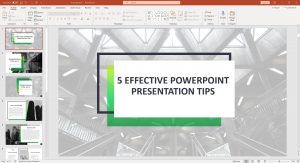Millions of emails are sent daily that contain dangerous links or attachments. Some of these emails could easily find their way into your inbox. The question is, how do you spot a dangerous email? To help you, here are a few tips to keep you safe.
1. Request for personal information
This is one of the most common, referred to as a phishing email. These types of emails will ask you for personal information such as passwords, account details, security numbers, credit card numbers, or other personal information. When receiving this type of email, it is always best to ignore it and contact the company it is alleging to be sent from. For example, if it claims to be from your bank then call your bank to check if the email was from them. But be sure to call the number of your bank and not the number that is on the email.
2. Sender’s email address
At times, the sender name may seem legitimate. But check the actual email address for any strange characters such as numbers, commas, or spelling errors.
3. Links to suspicious sites
If an email contains a link, before clicking on the link do the following:
Hover your mouse over the link and check if the link seems incomplete, contains jumbled letters and numbers, or if it is a link to a website you are not familiar with. If this is the case, it is most likely a dangerous email.
4. Harmful Attachments
Very often a dangerous email will contain an attachment in the form of .zip, .doc, .pdf or .xls. These attachments usually contain a virus or other malware which will harm your computer. If you were not expecting an email with an attachment it may best not to open the attachment.
If you do spot a dangerous email what should you do next?
It is best to immediately delete the email and mark the sender as “junk” or “spam”. Additionally, make sure that you have anti-virus protection installed on your computer.
We would also advise you to speak to an IT expert for more advice on increasing your protection.