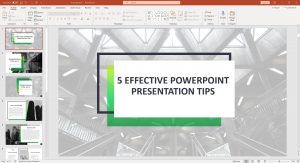Finding video calls draining? If you are starting to feel “Zoomed Out”, here are some of the reasons why you may be feeling this way. Also, in this article are 5 tips to reduce Zoom fatigue.
4 REASONS YOU MAY BE FEELING “ZOOMED OUT”
1. Staring at a screen for long periods of time.
Video calls require you to stare directly at a screen for a long time without any visual or mental break.
Also, sitting in one position for long periods of time can sap your energy. Your body equates the stillness with going to sleep.
2. Being physically on camera
You are aware that you are being watched which can make you feel more nervous and stressed. It’s also hard to resist looking at your own face and feeling conscious of how you look and behave.
3. More focus is required compared to that of face-to-face chat.
Much of our feelings and attitudes are conveyed by non-verbal signs such as facial expressions, gestures, posture, and the tone and pitch of the voice.
In face-to-face meetings it is easier to process these cues but on a video call you have to work harder to process nonverbal cues. This can consume a lot of energy.
4. Multi-person screens
In gallery view on programs such as Zoom – where a number of meeting participants appear on one screen – this can challenge the brain’s central vision, forcing it to decode so many people at once.
5 WAYS TO REDUCE ZOOM FAITGUE
1. Pick up the phone
Depending on the topic of discussion, a phone call may be less tiring than a video call. Talking over the phone can also allow you to “walk and talk” which studies have shown can increase your creative thinking.
2. Avoid multi-tasking where possible
Multi-tasking such as checking emails or messages whilst on a video call can cause you to take in less information and can require more energy. So, whilst on a video call it is best to close all sites and apps down and keep away anything distracting.
3. Take handwritten notes on paper
Studies show that handwriting your notes increases your ability to stay alert and retain more information. Therefore, whilst writing by hand is slower than typing your notes, give it a try on your next video call.
4. Learn to say “NO”
There is nothing wrong with saying “no” to video calls that are not valuable or necessary.
Also, if a chat is necessary but it is something that does not have to be over video but can be over phone, there is nothing wrong with being honest and explaining that because you have been on the screen too much you would prefer to talk over the phone.
5. Schedule breaks
Try to avoid back-to-back video calls otherwise you will not get the mental, visual, and physical break that you need. Schedule in a break of 30 minutes or more in between meetings and get up and walk around.